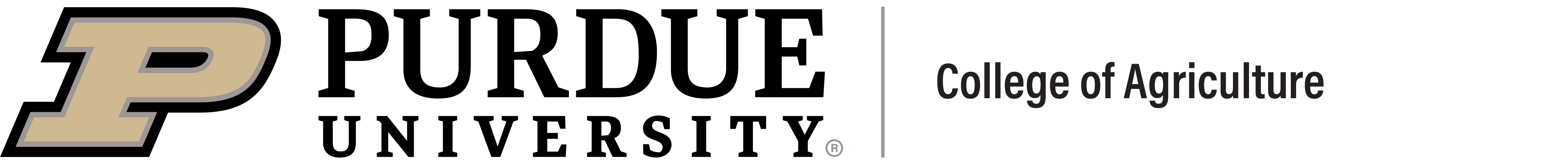Web Developer Guide
Supporting Web Projects in Cascade
As Cascade users expand their digital presence, integrating web apps into Cascade sites is common. To align with Purdue’s branding, accessibility and standards, this guide offers a FAQ section, IT steps and best practices for adding apps or tools to Cascade sites and pages. It helps web reps and developers work with AgComm and Purdue IT's Web Services, ensuring applications are supported, compliant, safe, secure and ready for public use.
Additional support references:
FAQ
- Contact AgComm to inform us that something new is being added to our environment and to begin collaboration early in the process.
- Partner with AgComm so we can help ensure the app passes ADA guidelines, follows Purdue branding, works within Cascade without breaking templates (compatible with our environment)
- Connect with Purdue IT and Web Services:
- Request Web Services to place the folder and its contents in DEV.
- Coordinate with Web Services to schedule placement in DEV. Keep the app in DEV until it is reviewed by AgComm for branding, is compatible with our environment and meets ADA standards (step 5).
- Confirm with Purdue IT and coordinate with Web Services on testing protocols with Purdue servers for new applications and follow the process accordingly.
- Provide AgComm with the folder you will be using for development so that we can disallow it in our robots.txt file and help limit access from Google and Bing search engines.
- Connect with AgComm before launching the app to the live site. AgComm will partner with testing and being informed allows us to be prepared and on alert in case something needs immediate attention during launch or immediately following launch.
- Work with AgComm to resolve any remaining branding questions and Cascade CSS conflicts.
- Complete ADA testing in Siteimprove to ensure the application is ready for launch.
- Keep the application in DEV until it is fully developed and ready for the public. Purdue IT recommends that the application remain in DEV until it complies with Purdue branding, ADA guidelines and performs well within our Cascade environment.
- For more secure access such as the DEV environment or permanent access, testers need Purdue accounts and VPN access.
- These accounts can be requested through your business office as “R4P” accounts and must be renewed annually.