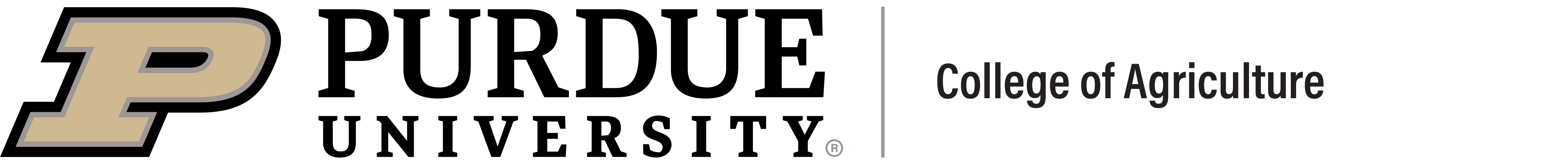Web Stewardship Partnership
Cascade is an amazing Content Management System and this guide provides many resources to help you become a web steward. Please join us in cultivating the best web experience possible for our site visitors and Cascade content creators.
The web content life cycle
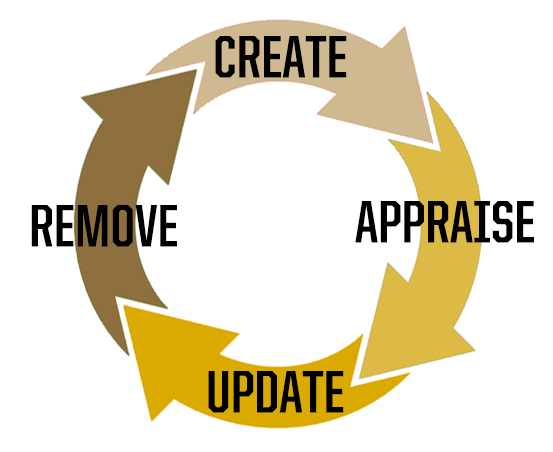
A common mistake is creating web content, publishing it, and never touching it again. Left untouched, content quickly contains inaccurate and false information, hurts Search Engine Optimization (SEO), and keep visitors from visiting “better” pages on your site.
It is critical to review and update your content and remove it when necessary
Create
- Your first step should be completing the Cascade Content Management System (CMS) training.
- Our web team is happy to answer any questions the training brings up. Please contact Gina Price who can connect you with the right person, answers or resources.
- We created the Cascade User Guide to answer commonly received questions. We will continue to update the guide to walk you through the tools, blocks and features you will use most often.
- Review the Search Engine Optimization (SEO) guide. It will provide you with the information needed to make your content rank high enough on search results pages to reach your audience.
- When possible, collaborate faculty and staff colleagues. They can provide insight, review your content or spark ideas for additional content.
- If you would like additional consultation about SEO or your web content strategy, please contact The Purdue Agricultural Communications Web Team.
- If you would like additional consultation about SEO or your web content strategy, please contact The Purdue Agricultural Communications Web Team.
- Sometimes you may want additional support in content creation. The Department of Agricultural Communication is here to help. To get started, complete an AGCOMM Project Request.
- Be sure to familiarize yourself with Purdue’s copyright basics.
how can i get started in Cascade?
Are you ready to learn more about Cascade? Need training? Ready to request an account? The 'Getting Started' section of this guide is your next step.
get started hereAppraise
- Consistently audit the content on your sites. Creating a schedule can be useful. Update or remove any out-of-date content. Example include:
- Identifying out-of-date information on pages, events, and news articles.
- Archiving past due events.
- We’ve provided you with tools to monitor the effectiveness of your pages. Be sure to utilize Siteimprove, Cascade’s SEO dashboard tool.
- To monitor site traffic, use Cascade’s Google Analytics reports.
- Make sure your content is accessible and that the documents you create are Americans with Disabilities Act (ADA) compliant.
- Cascade has built-in tools, including Siteimprove, that verify ADA compliance. Purdue has purchased a product called Siteimprove to automate site compliance testing. Siteimprove is a comprehensive tool that tests for accessibility and broken links. It works from within Cascade, requires no installation, works on Mac and PC, and there is no charge to use it. Please contact us for information and access and visit Siteimprove's training resources.
-
- We have many ADA training resources available including guides on Adobe PDFs, Microsoft Office documents, and a video series. Purdue offers additional accessibility guidance.
- Review our ADA guide to verify your digital documents (web pages, pdfs, word docs, Qualtrics forms, etc.) are compliant.
- We have many ADA training resources available including guides on Adobe PDFs, Microsoft Office documents, and a video series. Purdue offers additional accessibility guidance.
-
- Do not use images or scans of documents that cannot be processed by a screen reader or filled out by users with a disability. We have made Qualtrics available to create web forms.
-
- Add alternative text metadata to web images to support ADA compliance and improve SEO.
UPDATE
- Sometimes updating content is the most efficient way to keep your site fresh.
- Cross-referencing, linking and reusing content will cut down on redundant site content.
- Using keywords, tags, and categories in Cascade will allow you and others to easily filter, share and reuse content across the sites.
- Be sure to replace your images as needed to keep pages and content looking fresh.
- Large libraries of approved images are ready for use in the Agricultural Communication PhotoShelter and through Purdue MARCOM. When you find yourself in need of an image, check these useful, frequently-updated resources.
- Large libraries of approved images are ready for use in the Agricultural Communication PhotoShelter and through Purdue MARCOM. When you find yourself in need of an image, check these useful, frequently-updated resources.
- Use Cascade's CMS Broken Link Report to find and repair broken URLs.
Remove
- When content is no longer relevant, fresh, or accurate, it should be updated or removed.
- A good rule of thumb is to remove content more than two years old.
- If you want to remove something but think it may be needed at a later point, you can create a backup and easily restore it. For questions about creating a backup or removing content, contact The Purdue Agricultural Communications Web Team.
Our web team is excited to partner with you, if you ever have questions, comments, or concerns, please don’t hesitate to contact The Purdue Agricultural Communications Web Team.
FAQ
Visit the Getting Started section on the User Guide's home page to learn more.
Data owners, stewards, custodians and users play key roles in managing data within the university. Learn more here.