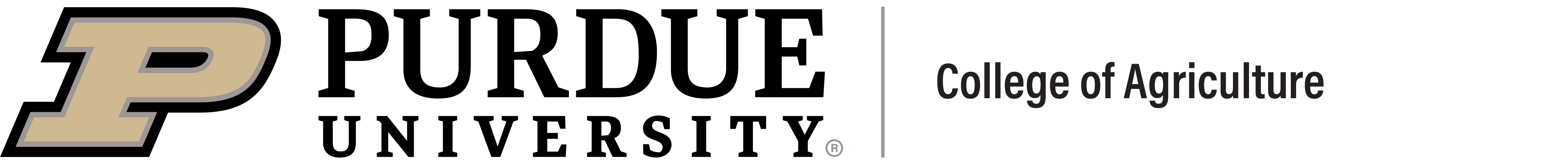Lab Site Asset Factory How-To
Cascade makes it easy for any content creator (that's you) to add content to a College of Agriculture Department site (not Extension users). For example, a professor may want undergraduates or graduates to establish a site for their research in The College.
Use this lab site how-to as a guide to help you quickly and easily add a new lab site. This lab site asset factory contains:
- Start with the base lab site which consists of a set of folders for the site, media (images) and documents (ADA compliant PDFs, Word Docs, etc.), and site navigation setup-block for a lab site to function in the Cascade CMS.
- Then you can add template pages for:
steps:
- Log in to Cascade
- Choose Ag as your site in the upper left corner
- Click through to your /department folder and find a good location for your lab site folder
- Click Add Content > More Page Layouts > Lab Site Templates > Lab Site Base Template - Start Here
- Edit and rename this folder so that it matches your lab (SEO prefers full names over acronyms, for example: doctor-jones-anthropology-lab)
- Double-check your /department folder placement
- Set your breadcrumbs name (think short, example: Dr. Jones Lab)
- Set your tab title (think even shorter, example: Jones Lab)
- Click submit
You now have a basic lab site that you can now rename, edit, and add other page templates too.
- Click Add Content > More Page Layouts > Lab Site Templates >
- Choose one of the page template options
- Double-check your /department page folder placement
- Set your page breadcrumbs name (think short, example: About the Information Lab)
- Set your tab title (think even shorter, example: About Us)
- Click submit
FAQ
Q: Who can use this lab site asset factory?
A: Anyone in The College can use these lab templates. Just add it to your site and adjust the page names, page body text, titles, breadcrumbs, and generic placeholder headings to meet your content needs.Q: Is there a College of Agriculture and Extension grant site asset factory?
A: Yes. Learn more here.
Q: Can I move and rename my site?
A: Yes. As you can any asset in Cascade, you can rename and move assets including a whole folder. Learn more here.
Q: What other block sections can I use on a page?
A: This block guide and reference contains all the info you need to learn more about the block sections you can add to a page.Q: Can I add news posts to a page?
A: Follow this guide for adding news posts. Creating a unique news tag will be essential to locating and pulling these posts to a page with a news block. Learn more about news blocks here.Q: Is there a tool to help me collect and draft content for my lab site?
A: Yes. Agriculture Communications has created this simple content collector document which can be helpful for drafting content for any page.