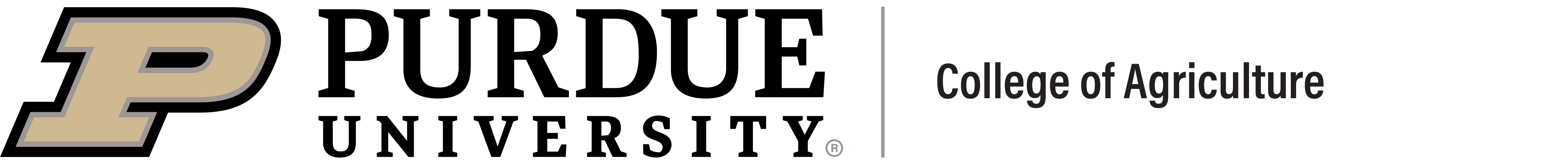how do social media meta tags work in cascade?
Social media meta tags are the code used to provide sharable information for Cascade pages, events, and news articles. Cascade uses a combination of banner images, html text tags, and system defaults when it builds these meta tags.
Meta tags consist of:
- title
- description
- image
HOW to override meta tags in CASCADE:
Cascade allows content creators to override or adjust social media meta tags. For example, a content creator may not want to use an image banner or they want to use a different title, description, or image than the one used on a page, event, or news article.
Edit any page, event, or news article and scroll to the bottom of the form and choose the Social Media Sharing Metadata section. You can then add a custom title, description, or image override of your choice.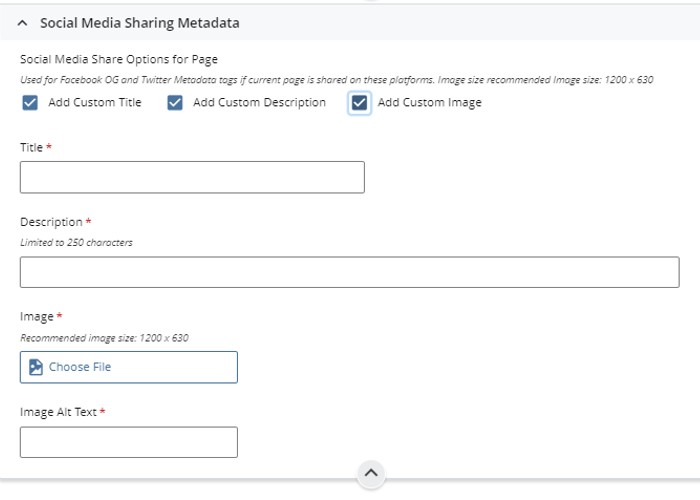
FAQ
Q: How can I verify my social media meta tag override worked?
A: Make your social meta tag edits, publish your page, event, or news article then wait for your edited changes to go live. Then use your phone, browser, sharing app, or a meta tag validator tool to verify.
Q: What is the image preference Cascade uses for Social Media shares?
A: Cascade will look for an image in this order and use what it finds first:
1. social media override (if used and the prefer way to override the options listed below)
2. banner (if used)
3. setup block (if used)
4. global setup block set by AGCOMM for all sites