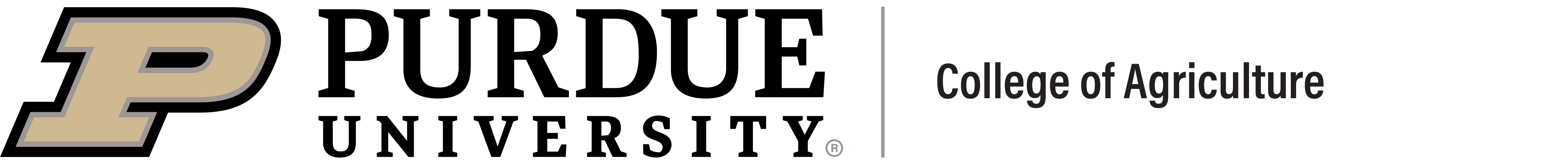how to embed a Qualtrics form on a Cascade page
You can embed a Qualtrics form on a Cascade page by following these steps:
- Add a Cascade WYSIWYG Block to your page.
- Click the WYSIWYG Insert/edit Media button:
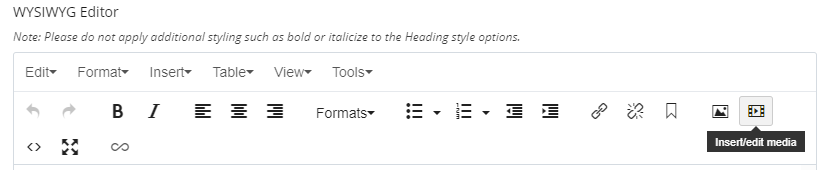
- Choose the Embed tab:
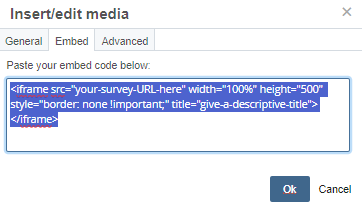
- Copy and paste this generic code into the Embed tab field:
<iframe src="your-survey-URL-here" width="100%" height="500" style="border: none !important;" title="give-a-descriptive-title"></iframe>
Replace the placeholder text with your Qualtrics embed URL. For example:
<iframe src="https://purdue.ca1.qualtrics.com/jfe/form/SV_8e5lw1fDEYWIYKi" width="100%" height="500" style="border: none !important;" title="give-a-descriptive-title"></iframe> - Use 100% as your Width and 500px (pixels) or higher for your Length. You may have to adjust the length for longer forms. Try increasing by increments of 250 pixels until you find a size that works.
- Add a title description to your embed code. Describe your form with a Title= tag. For example:
<iframe src="https://purdue.ca1.qualtrics.com/jfe/form/SV_8e5lw1fDEYWIYKi" width="100%" height="500" style="border: none !important;" title="Contact Health and Human Sciences Extension form"></iframe>
- Copy and paste this generic code into the Embed tab field:
- Click Ok and perform a Cascade page Full Screen Preview to view your draft page. Adjust the length as needed and repeat.
FAQ
Q: Where can I learn more about Qualtrics?
A: Purdue IT has developed a resource guide for Qualtrics. After establishing your Purdue Qualtrics account, you can access the Qualtrics support and training sites.
Q: What can I do if my form is too long to embed on a page?
A: Increase the height of the embed code to make it larger. For example, if you set the height to 500px, change it to 750px and preview your edits.
Q: Can I link directly to my Qualtrics form and not use an embed?
A: Yes. You can create a Cascade text link or a call-to-action button and direct users to your form's URL. This will enhance the user experience, especially for multipage Qualtrics forms or large forms that are too long to embed on a Cascade page.