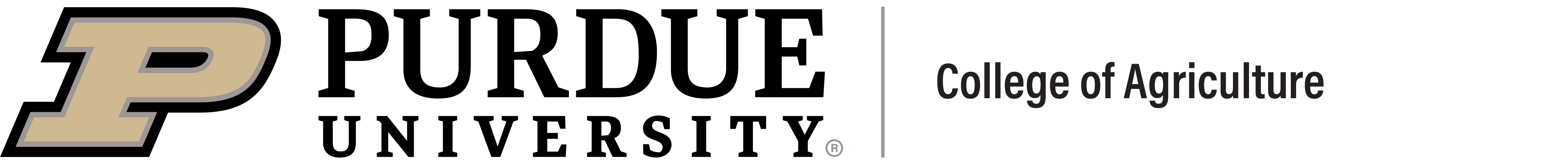DIGITAL DOCUMENTS - ADA GUIDE
ADA compliance pertains to adhering to the Web Content Accessibility Guidance (WCAG) standards, which serve as the fundamental set of guidelines for web accessibility across the globe. These rules mandate certain design principles for websites, tools, and technologies to ensure that they are as user-friendly as possible for everyone, including individuals with disabilities.
Following these WCAG principles (ADA Compliance) your website content must be:
- Perceivable: regardless of how a user interacts with a website, they should readily grasp its purpose.
- Operable: ensure that elements on your site can be interacted with using a mouse, keyboard-only navigation, or voice commands.
- Understandable: How user-friendly is your website? Is the structure clear and the content written in plain, easy-to-understand language? Can users easily navigate forms and complete actions?
- Robust: This principle is linked to how easily your site can be accessed on multiple browsers and devices.
Creating Accessibility materials looks to support our community by making sure that everyone has the same opportunity to access information resources that we provide on the web. As outlined in the Web Stewardship Agreement, all content creators must follow (Americans with Disabilities Act (ADA) training resources to comply with accessibility.
BASIC MAINTENANCE RECOMMENDATIONS
Before creating your document, take the time to evaluate your needs and carefully consider how to organize the information. Establish clear and coherent purposes and goals to guide the creation process effectively.
Once you have a clear understanding of what you need, it's crucial to choose the most suitable format for presenting your content. Whether it's a Word document, PDF, Qualtrics survey, PowerPoint presentation, HTML page, or any other format, selecting the right one will ensure that your message is effectively conveyed.
While Cascade handles most aspects of ADA compliance in website design, it's important to keep in mind that digital documents such as PDFs, Word documents, PowerPoint presentations, forms, and YouTube videos each have their own set of requirements. Make sure to adhere to these guidelines to ensure accessibility and inclusivity for all users.
To make sure that your webpage is ADA compliant, apply the following basic key concepts and principles to achieve accessibility:
- Find and fix broken links (learn how to find broken links on your site).
- Review PDFs for compliance and coaching opportunities (use Accessibility Check as you work on your document; add metadata information, such as Title, Author, and Language).
- Add alternative text to images, this text is read aloud to users by screen reader software, and it is indexed by search engines. Learn more about the alternative text for your images. This Siteimprove alternative text overview video is another great resource.
- Review button text (“learn more” or “find more” - if used more than once on the page should link to the same content).
- Remove empty heading rows, using H1 for a blank space for examplee.
- Correct the habit of using headings to design. Headings are to structure content (check how to work with headings and subheadings from our Cascade user guide).
- Look for styling outside of branding using the WYSIWYG code editor.
- Remove tables that are not tabular data to the Bootstrap responsive design. Tables are only to be used to display numerical or tabular data, not to aid with layout or organization. If you need to use tables, keep a simple table structure and specify column header information.
When creating your document apply the following basic key concepts and principal to achieve accessibility:
- Use Accessibility Check as you work on your document.
- Document Metadata: add metadata information, such as Title, Author, and Language.
- Include headings and subheadings to navigate (make sure your document has a logical navigation structure and reading order).
- Include ALT text (learn more about the alternative text) for your images. This text is read aloud to users by screen reader software, and it is indexed by search engines.
- Add meaningful hyperlink text and descriptive text (when using forms especially).
- If you are using colors to emphasize data, please be aware that elements displayed with color must also be communicated textually to be effective. Please follow Purdue Visual Identity Guidelines.
- Use sufficient contrast for text and background colors, and follow Purdue brand Font Families and Purdue Marketing and Communications standards and guidelines.
- Add “bulleted or numbered lists” to your content to make things clear and easy to read (appropriate reading sequence).
- Tables are only to be used to display numerical or tabular data, not to aid with layout or organization. If you need to use tables, keep a simple table structure and specify column header information.
ADA resources
These resources will help you with explanations, guidance, and tools you can use to create ADA compliant material.
Make your PDF accessible (adobe Acrobat pro)
- Creating Accessibility in PDFs
- Edit document structure with the Content and Tags panels
- Creating accessible PDF (video)
Create Forms in PDF from scratch (adobe Acrobat pro)
Make Forms accessible from an existing document (adobe Acrobat pro)
Make your Word document accessible
- Creating Accessibility in a Word document
- Making Headings Accessible (video)
- Creating Accessible PDFs with MS Word from Siteimprove.com (video)
Create Accessible Documents in InDesign
- Creating ADA Compliant Documents from Adobe InDesign (video)
- Guidelines for Creating ADA-compliant PDFs from InDesign (PDF)
- Export to PDF Setting From InDesign Document (PDF)
More Accessible graphic materials
- Creating Accessible flow charts, graphics, and tables from Siteimprove.com
- Microsoft's PowerPoint presentations accessible to people with disabilities guide
video presentations
Do you know your department’s ADA score?
Purdue has purchased a product called Siteimprove to automate site compliance testing. Siteimprove is a comprehensive tool that tests for accessibility and broken links. It requires no installation, works on Mac and PC, and there is no charge to use it. As those responsible for your department websites, you are asked to make your websites as ADA-compliant as possible. Please contact us for information and access and visit Siteimprove's training resources.
There are reports in Siteimprove specifically created to help with your site's ADA maintenance and health. These reports include misspellings, broken links, readability, ADA scores, and top-visited pages. Learn how to access these reports here.
The Siteimprove report dashboards are College of Ag and Extension: Communicator's "Content Report," College of Ag and Extension: Web Admin "Content Report" and College of Ag and Extension: Web Admin's "Accessibility Report." To find department-specific information, choose your department in the Group dropdown selector. Or you can access it directly here once you have a Siteimprove account established:
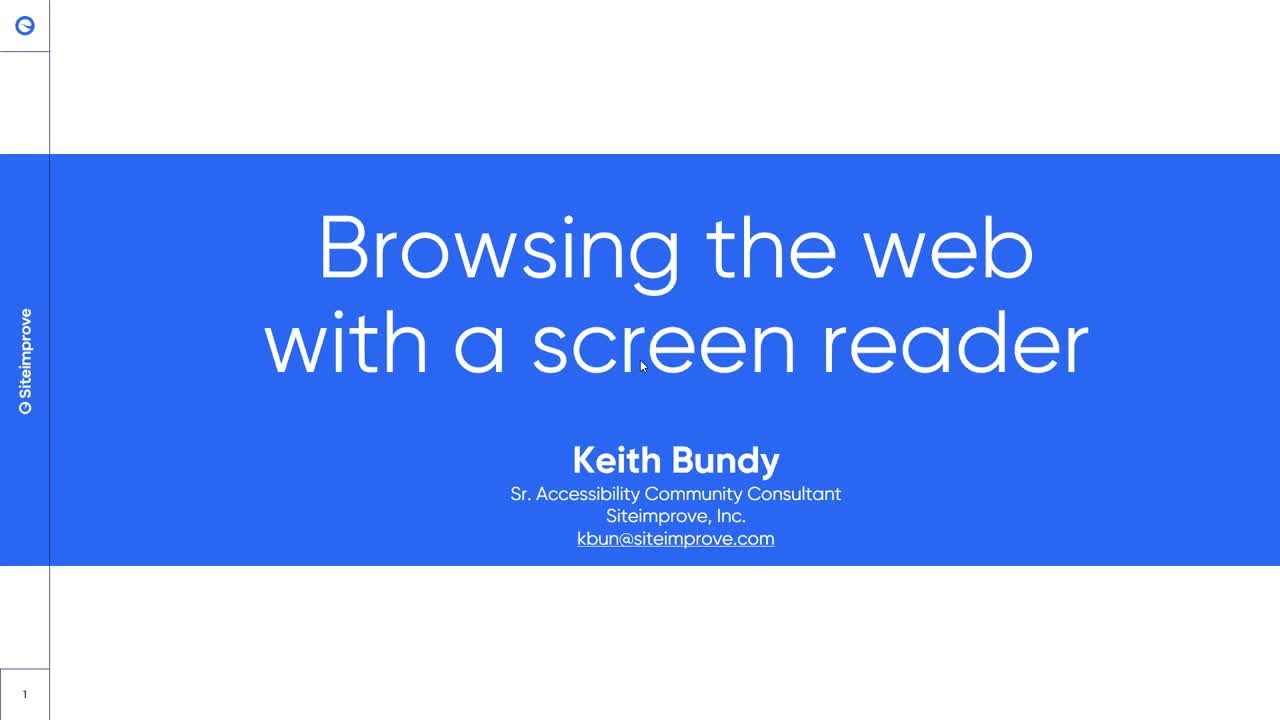
- Wave Web Accessibility Evaluation Tool: WebAIM is a free, ADA tool that provides visual feedback on a page's accessibility.
- Web Content Accessibility Guidelines (WCAG) 2.1 defines how to make Web content more accessible to people with disabilities WCAG (from W3C Recommendation).
Find usable resource materials for instructional staff from the Disability Resource Center.
FAQ
Your web content needs to be accessible and usable to everyone regardless of any disability.
Inaccessible web content means that people with disabilities are denied equal access to information, make sure that everybody has access to your website content.
On April 24, 2024, the Department of Justice ruled that all state and local governments' web content and mobile apps should meet the technical standard Web Content Accessibility Guidelines (WCAG) Version 2.1, Level AA by April 24, 2026 (for entities with populations of 50,000 or more).
Learn more about Title II:
- This Purdue University ADA resource is fantastic and helpful, and the official university policy is located here: https://www.purdue.edu/vpec/policies/information-technology/s5/.
- Introduction - Digital Accessibility Skills - Research Guides at Purdue University Libraries
Your Content on the Website must follow four principles of accessibility, it must be perceivable, operable, understandable, and robust (interpreted reliably).
Any Web Content that you create must be accessible to everybody regardless of any disability, including visual, auditory, physical, speech, cognitive, language, learning, and neurological disabilities.
Learn more about these Accessibility principles.
The ways that content is designed and organized could create unnecessary barriers for some people, be meaningful when you plan to make content accessible to everybody.
See examples of some Website Accessibility Barriers.
Because it is a Federal Law and Purdue University requires compliance. All users should be covered equally, learn why.
The easiest way is to start building your document in Microsoft word, enable the accessibility check (follow all the headings and tagging recommendations), and when you are done export your document to PDF.
Select Review and the Check Accessibility (or go to tools in Microsoft Word main menu and select Check Accessibility)
More details about how to use the Accessibility checker in Microsoft Word
- Go to tools and select Accessibility
- From the right menu panel and select full report, in the next dialog box press Start Checking
Yes. Also, social media icons. Cascade forms have these field options.
Here's a straightforward guide to managing PDFs.
Inventory: Use Siteimprove to locate your current PDF inventory. Refer to this helpful FAQ: What information does Siteimprove provide in relation to documents?
Perform a Cascade site PDF inventory using Siteimprove's tools. To review your digital documents in Siteimprove for your site/group: Navigate to your dashboard, then select Quality Assurance > Inventory > Documents > PDF.
Another option is Cascade's own report tool: Content Inventory Report - Cascade CMS Knowledge Base
Or review the latest PDF sitemaps for your site:
Verify: Log in to Cascade and review your PDF Relationships. Verify if a PDF links to internal pages, then delete or archive unnecessary PDFs, ensuring they're all unpublished when archived.
Check your site's GA4 stats to see how often a PDF is accessed:
Use these stats to identify the most accessed PDFs. Review your site's 12-month activity to see which PDFs have the most or no traffic.
Yes. This page Purdue Brand Studio Web Accessibility FAQ: Purdue’s ADA & WCAG 2.1 AA Requirements contains this FAQ resource.
Tables in the Cascade WYSIWYG often use visual formatting instead of proper structure. Without correctly coded headers and relationships between rows and columns, screen readers may misinterpret the data. Contact your web lead or rep for options and more information, and learn more about table requirements here: https://www.w3.org/WAI/tutorials/tables/.