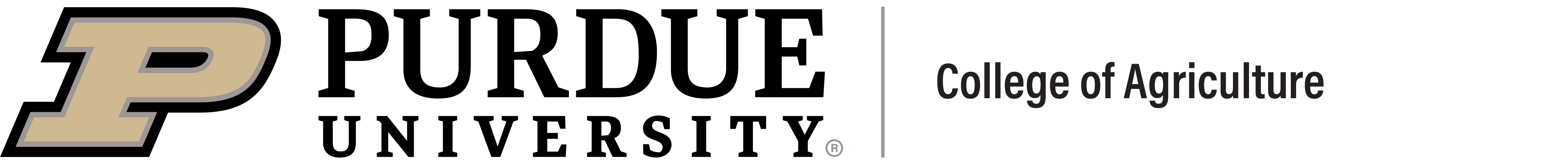Search Engine Optimization (SEO) Guide
This SEO guide is a reference for all Cascade content creators and is referenced in the Web Stewardship and Partnership best practices. SEO is a fundamental part of digital marketing because users conduct trillions of searches every year. Search is often the primary source of digital traffic. Greater visibility and ranking higher in search results than your competition is the primary benefit to optimizing SEO.
overview of technical seo
What is SEO?
SEO stands for "search engine optimization." In the simplest of terms, it means the process of improving your site to increase its visibility when people search in search engines.
Who Should Utilize SEO?
SEO is an important consideration for anyone managing a web page or website. Increasing your skill and utilization of SEO is how you make your rank better in search engines, allowing for users to find, use, and share your content.
Why SEO?
When good SEO is deployed consistently, those that do it more and better will outrank the competition. Many businesses feel they cannot afford to not be on the first page of a search result. But if a team works toward that goal and shows ahead of the competition, they will have a competitive edge. When good SEO is deployed consistently, will outrank the competition.
Where/How can I learn more?
who can i reach out to see if my seo goals are attainable?
Please contact AGCOMM for SEO strategy support and web seo questions.
email SEO supportFAQ
Q: How does Google apply SEO?
A: Google is the best gauge for organic search as Google is the global leader in web search. However, the days of using keywords and external linking to overwhelm and "trick" a search engine into ranking a page or site higher are gone.
Google does not specifically share how it fully ranks web content, but Google does provide guidelines and resources that many content creators and SEO leaders actively reference and suggest. Some of these starter areas are outlined in the individual guides listed above, but SEO has become a much larger business with many companies (in our case Carnegie Dartlet) providing SEO insight, training, and support.
Q: Why do my sites rank well with minimal and stale content?
A: Many sites have older Google history and fall under the Purdue.edu domain. This history helps a new site rank well with organic search results from content consumers, however, this is not enough and real SEO work requires an SEO strategy and SEO goals.
Q: Do I need an SEO strategy?
A: No. Not all web content requires a targeted SEO strategy. However, there are cases when a site will need to set a goal to rank higher than a similar site on the web. For example, an upcoming event that has room for 50 attendees would be a bad choice for ranking high on the web when it cannot accommodate the amount of traffic it could generate. However, highlighting the event on a site or a series of site pages to draw traffic could be a perfect candidate for a strategy and additional goals.
Q: How does Cascade help make SEO possible?
A: Cascade offers many page form areas to add SEO information to include: page metadata fields, page filenames, page titles, text headers, and on-page content. Learn more about the technical SEO areas Cascade helps content creators with.
Q: Does it hurt SEO rankings to keep old, stale, and incorrect content on my site?
A: Beyond making it harder for content consumers to search and sort through Google results for the information they need; old content does cause a site's rankings to drop. For example, frustrated users searching for content will quickly leave your site. Google will notice this issue and drop your site's ranking over time.
Q: What tools are available for monitoring and tracking my SEO goals?
A: Please take the time to register for Purdue's Siteimprove tool to manage your site's SEO goals and use this score as a measuring tool. There are reports in Siteimprove specifically created to help with the SEO goals. Learn more about the SiteImprove SEO tool here. Email AGCOMM via this link to request a Siteimprove account and visit Siteimprove's training resources.
Q: Who can help me set my SEO goals?
A: Email your SEO questions to the web team.
Q: Does SEO apply to Social Media?
A: Yes. Please view this Carnegie Dartlet primer on how to utilize SEO and Social Media together to form a strong organic search presence.
Q: How can I view my Google Analytics for my site or page?
A: There are a few ways to view these reports:
- From the User Guide's landing page's SEO resource draw and choose your site type. You can then search by URL keywords (for example /department/ansc), any keyword for a page name, and then set a timeframe to search.
- Siteimprove has SEO tools that include page views. Learn more here.
Q: What is Google Looker Studio?
A: You can pre-made and request custom Looker Dashboards to see traffic to your site. This information can help you to better understand how site visitors are consuming your data. Learn more about Google Looker Studio.