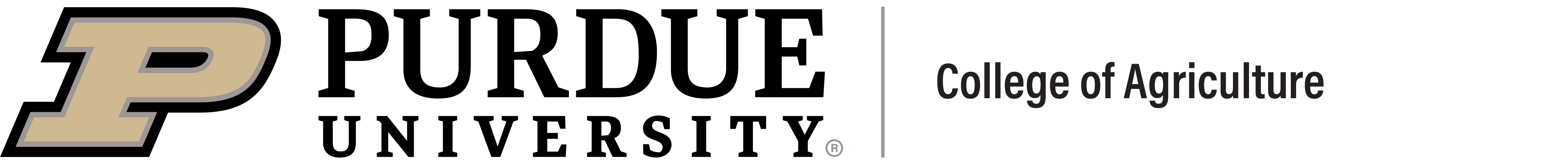Extension Specialist - Data Entry
ENTERING DATA - EXTENSION SPECIALIST
“Elements” is the annual review reporting system. Whether teaching courses, conducting research, or leading engagement or Extension activities, Extension Specialists will report in Elements annually for the calendar year (01 Jan 20## – 31 Dec 20##).
Check out the Purdue Extension website with Annual Reports and the Fundamental and Applied Research and Extension Showcase that share the work of Extension faculty, specialists, and educators.
Annual Activity Review
This screenshot highlights the pillars that are most commonly used in Annual Activity Reviews.
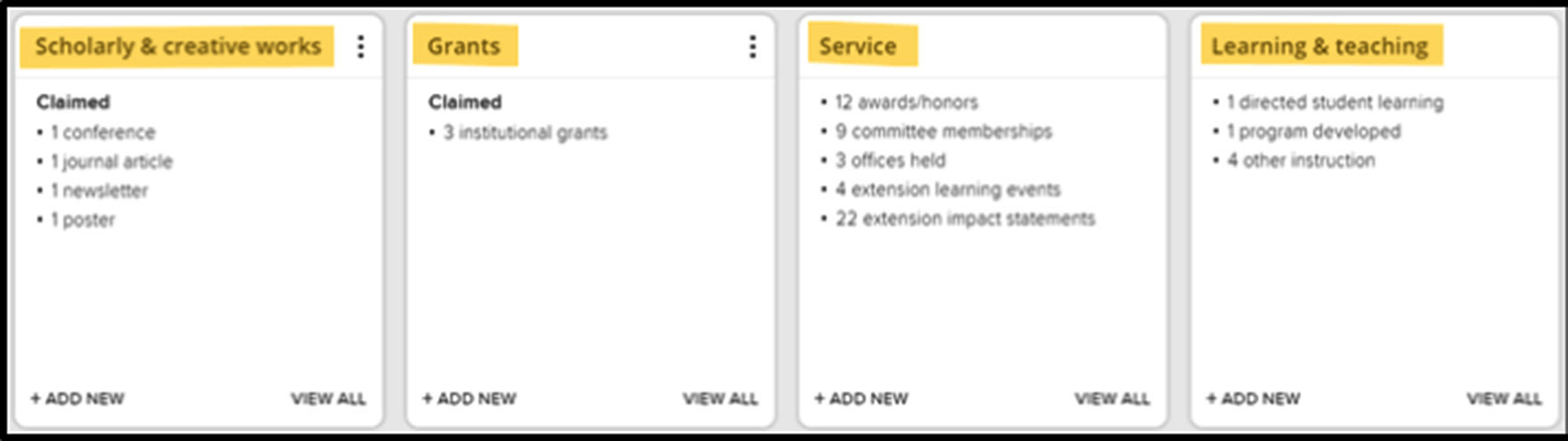 Options available for the 4 pillars
Options available for the 4 pillars
Grants – Each month, Purdue’s Sponsored Programs Service (SPS) data are uploaded into Elements. Extension Specialists need to check these data for accuracy. Extension Specialists may also manually add any other funding.
Learning & teaching – When semester records are completed, Purdue’s course data and course evaluation data are uploaded into Elements. Extension Specialists need to check these data for accuracy. Extension Specialists may also manually add other learning and teaching provided (directed student learning, student mentoring, courses developed, programs developed, and other instruction).
Scholarly & creative works – Every two weeks, publications are harvested using several publicly available sources. College of Agriculture harvesting sources include CiNii EN, CiNii JP, PubMed, Scopus, SSRN, and Web of Science (Lite). Extension Specialists may “Claim” or “Reject” publications. They may also manually add any other scholarly and creative works.
- A short video (7 minutes) was developed to guide you through 3 easy steps for annual reporting in Elements.
- A written version of these instructions
- Any of these Scholarly and Creative work types may apply to Extension. There are three “cards” that are most commonly used in Extension work.
- Presentations
- For example, if Specialists give “Extension” presentations where they are guest speakers, they may report those here.
- Extension Education Store
- Newsletters
- Presentations
- Be sure to indicate “Extension” as the “Secondary Scholarship type” for any scholarly and creative work that reflects Extension work.
Service & engagement – At any time, Extension Specialists may manually enter service data (e.g., Department, College/School, University, professional, public).
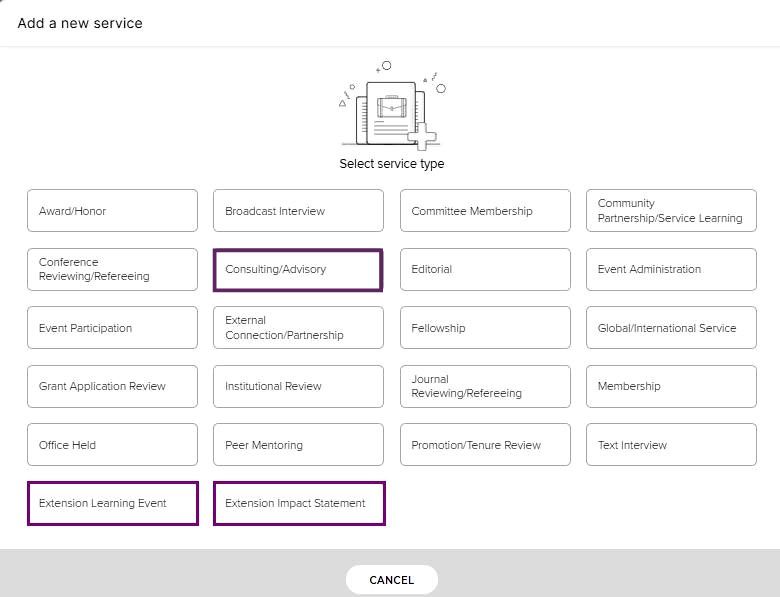
- Any of these Service types may apply to Extension. There are three “cards” in Service that apply specifically to Extension work.
- Extension Learning Events
- Extension Impact Statements
- Consulting/Advisory - This service type could be used to document Extension consultations.
- Extension's Question Bank
- Extension faculty/specialists are encouraged to use Purdue Extension’s Question Bank to 1) ask program evaluation questions to measure Extension outcomes, and 2) report those outcomes in Elements.
- The Question Bank is focused on measures common across ALL program areas.
- Individual programs may also have other/additional unique outcomes to measure.
- Need help? Email evaluation@purdue.edu.
- NIFA Critical Issues are used as categories to identify all Extension entries. Review the descriptions and examples to determine the critical issue that best fits the Extension Learning Event or Impact Statement.
DEMOGRAPHIC DATA COLLECTION
- Collecting and reporting demographic information from Extension program participants.
- Purdue Extension personnel are to collect demographic information required by the USDA.
- This document provides information and instructions for Extension personnel.
- Here are Purdue Extension’s demographic survey options:
- Paper surveys
- Youth - 1/2 page PDF
- Youth - 1/2 page Spanish (updated May 2022)
- Adult - 1/2 page PDF
- Adult - 1/2 page Spanish (updated May 2022)
- If you would like to use 1/4 page survey templates, please request them (youth and/or adult, English and/or Spanish) here: COAelements@purdue.edu
- Online Survey - Qualtrics Survey File (QSF)
- Youth (under age 18)
- Adult (age 18 and older)
- Please send an email to evaluation@purdue.edu to request the QSF for the youth and/or adult demographic surveys
- Instructions for importing a QSF to your Purdue Qualtrics account
- Email evaluation@purdue.edu if you have questions.
- If you prefer to “tally” survey responses, here is an Excel spreadsheet that may be helpful.
Scholarship Type
Most screens in Elements include “Scholarship Type” where Extension Specialists may identify one PRIMARY scholarship type, and any number of SECONDARY scholarship types.
- Make sure to select “Extension” in the SECONDARY scholarship type for Extension-related activities.
- Other Scholarship Types that apply to Extension Specialists may include “Multi-state, International, etc.
The “Scholarship Type” section looks like this:
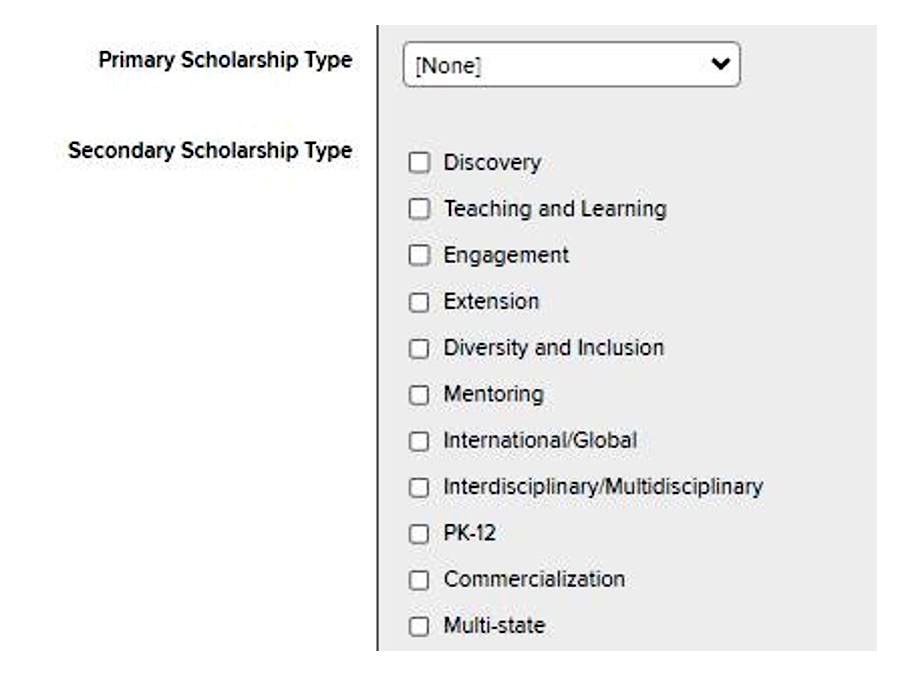
Web Profile
Instructions (including video tutorials) on updating your information and web profile can be found on the COA’s Faculty and Staff Directory – User Guide. If you have any questions or concerns, please contact the Ag IT support team at agithelp@purdue.edu.
It is expected that faculty/specialists will eventually be able to populate their web profile using the Elements system. However, this aspect of Elements is not anticipated to be active in the immediate future.