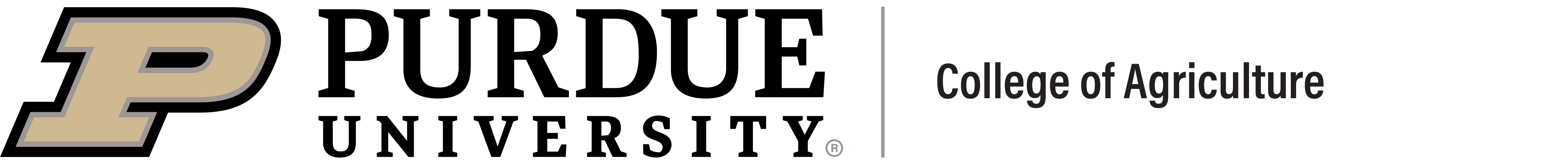Faculty - Data Entry
ENTERING DATA - FACULTY
Elements is Purdue's annual review reporting system. Whether teaching courses, conducting research, or leading engagement, faculty will report in Elements annually.
Curating Your Data
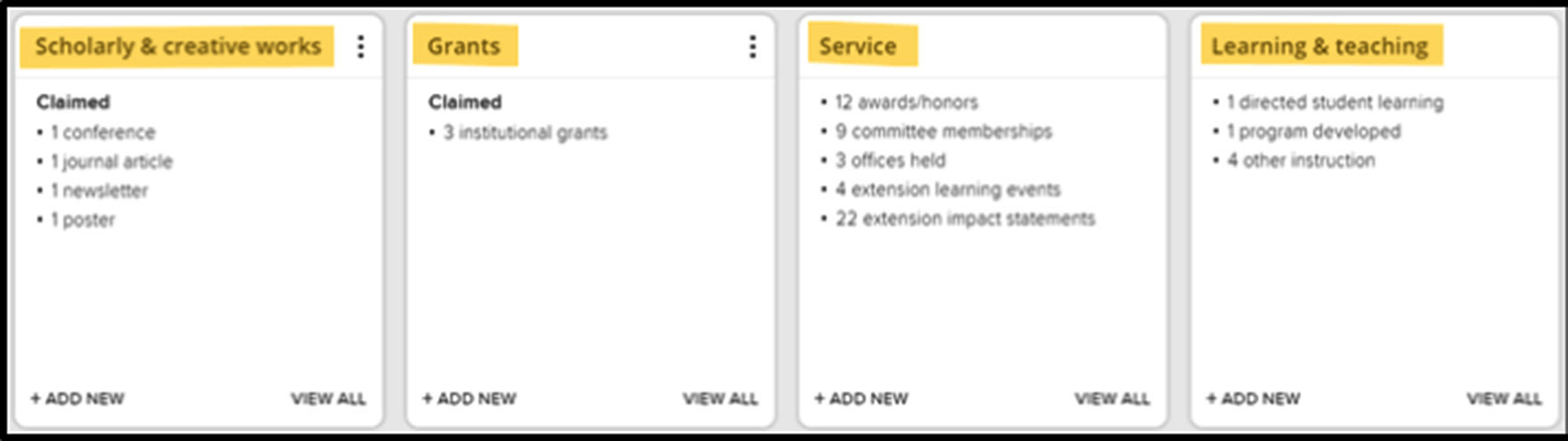
- You may access instructions on the Faculty Affairs' Elements training webpage to populate your profile and enter data.
- A written version of these instructions
Resources for the Annual Performance Review (APR)
- Elements Faculty Reporting Tool Training – Stage 1: Record. This training provides visual demonstrations of key features and navigation of the process for inputting and curating your annual activities (Stage 1: Record). All faculty are asked to report activities for the previous calendar year, verify the accuracy of pre-populated information, upload a current CV, and follow department guidance to complete narrative sections and additional attachments.
- Stage 1: Record Quick Reference Guide (QRG) is a concise, downloadable PDF outlining the essential steps for completing Stage 1 of the review process.
Scholarship Type
Most screens in Elements include “Scholarship Type” where faculty may identify one PRIMARY scholarship type, and any number of SECONDARY scholarship types. The “Scholarship Type” section looks like this:
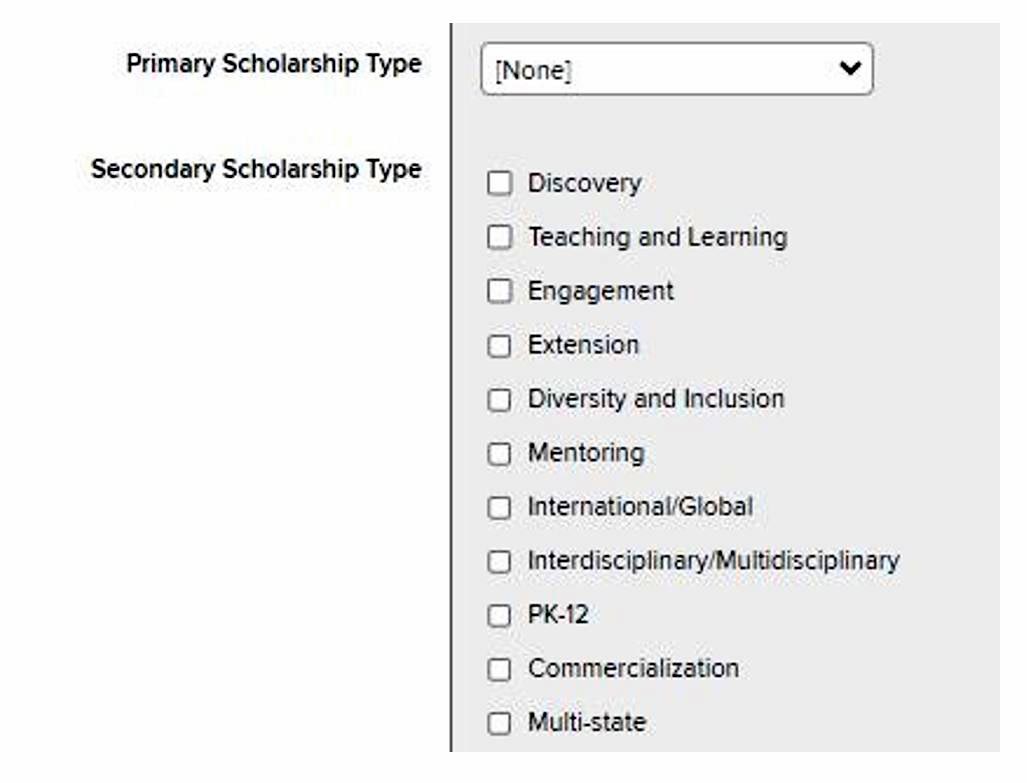
Web Profile
Instructions (including video tutorials) on updating your information and web profile can be found on the COA’s Faculty and Staff Directory – User Guide. If you have any questions or concerns, please contact the Ag IT support team at agithelp@purdue.edu.
It is expected that faculty will eventually be able to populate their web profile using the Elements system. However, this aspect of Elements is not anticipated to be active in the immediate future.