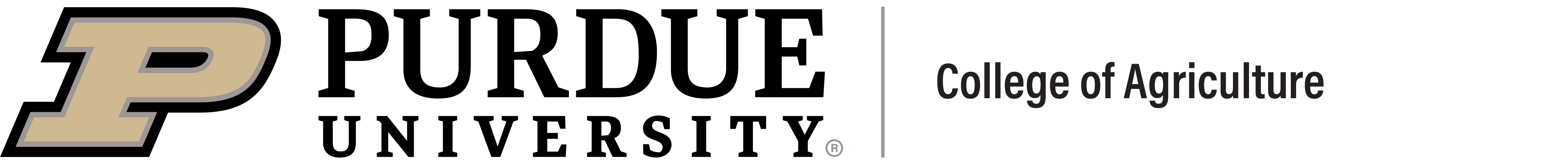AG, HHS & VET EMPLOYMENT CENTER
Ag Administration Building - Ground Floor (Room 11)
615 Mitch Daniels Blvd.
West Lafayette, IN 47907-2053
Do you have employment or payroll questions? Please reach out.
Call us: 765-496-9471
Email us:
College of Agriculture Employment Center
agemployment@purdue.edu
College of Health & Human Sciences Employment Center
hhsemployment@purdue.edu
College of Veterinary Medicine Employment Center
pvmemployment@purdue.edu
Staff available by appointment only, Monday–Friday. Closed on University Holidays.
Book an Appointment
Do you need to present I‑9 documents or want to meet with someone from our team?
SCHEDULE AN IN-PERSON MEETING IN AG ADMINISTRATION (AGAD)
SCHEDULE AN IN-PERSON MEETING IN LYNN HALL (LYNN)
SCHEDULE A VIRTUAL MEETING (TEAMS)
Help Us Improve Your Experience
Your feedback matters! Please take a minute to complete this quick, anonymous survey. Your input helps us improve your experience. Click below to begin.
Customer Experience SurveyEMPLOYMENT ACTIONS
The College of Agriculture Employment Center can assist with the following actions. Please choose the appropriate option and submit a request using the link provided. Although not marked as required, all requests made by non-business office staff must include an attachment confirming business office approval. Please reach out if you have questions.Click the button below to initiate a hire request for the following positions:
Student Positions
- Fellowship
- Graduate Staff
- Hourly Student*
Non-Student
- Limited Term Lecturer*
- Post Doc*
- Temporary (non-student)**
Non-Paid Appointments
- Adjunct Faculty
- Affiliate/Associate Staff
- Courtesy Faculty
- Visiting Scholar
Additional Notes
*If you do not have a named candidate for positions marked with an asterisk, please complete the recruitment request form. Ag Employment will create the requisition and posting on your behalf and provide guidance as needed.
Recruitment Request Form
**If you want to hire a Temporary (non-student) employee and do not have a named candidate, consult with your departmental business office about using Knowledge Services (Purdue’s approved temporary staffing agency) or to explore other options.
Hiring Grad Students in Hourly Positions
Use the button below to submit a transfer request for graduate staff, hourly students, temporary, or postdoc positions staying within the same employee group.
Do not submit transfer requests for staff positions; those are handled by Talent Acquisition.
Use the button below to submit requests for the following changes:
- Pay Change
- FTE Change
- Faculty Appointment Change (please see the Offer Letter and Contract Requirements for Signature Delegation chart for required approvals)
- Fellowship Stipend Change (for current fellows not administered as an assistantship)
- Position Reclassification (approval from HR Compensation is required and must be attached to all position reclassification requests for faculty and staff)
- Position Title Change (do not use this if transferring to a different position; use the Hire Request or Transfer Request instead)
- Supervisor Change (only use this for regular [1:1] positions that do not allow multiple incumbents, or for a mass position if the entire position is moving to a new supervisor. Supervisor changes for individual employees within mass positions that are not moving in full should be submitted as a Transfer Request)
Use the button below to submit a separation request for any employee type. For staff and faculty, please include an email or letter of resignation confirming the employee’s last day of work.
Note: Separation requests should only be submitted when an employee is leaving Purdue University entirely or when their concurrent position is ending.
Submit Separation Request
Use the button below to submit a request for additional pay related to awards, overload, and other non-recurring payments.
Note:
- Please attach all supporting documentation with your request.The University Ad Pay form is not required for these requests.
- All award payments for students must be processed through Scholarship Universe. These payments cannot be issued through payroll.
- Recurring payments and moving allowances must be submitted to central payroll on the University Ad Pay form.
Use the button below to submit an off cycle pay request to generate payment for employees who did not receive pay they were entitled to on the scheduled pay date and cannot reasonably wait until the next pay date.
Do not use for:
- Awards
- Quota payouts
- Amounts under $100
- Extending payroll deadlines as established in the published payroll calendars
Faculty Contract Extensions
Use the button below to submit faculty contract extension requests.
Submit Faculty Contract Extension
Post Doc Extensions
A link for postdoc contract extensions will be available soon. In the meantime, please use the Hire Request option and include the following:
- Updated start and end dates
- Area of research
- Any additional job responsibilities
- A note in the Additional Information section of the form indicating that this is an extension
Use the button below to submit a general employment change request that does not fit into the categories listed above or if you have process questions.
Helpful Info
New employees should visit the New Employee Orientation/Resources web page, particularly the Welcome to Purdue site.
This page provides instructions on creating a Purdue career account password and setting up BoilerKey, Purdue’s two-factor authentication service.
Employees
All international employees must have a GLACIER account. To get set up:
- New employees will receive an access email from the Tax Department with a link to create their account.
- Rehired employees or those previously set up in GLACIER should review/update their information by visiting www.online-tax.net.
Non‑Employees
Non‑employees who need GLACIER setup for payments or reimbursements should contact their departmental business office for assistance.
Please contact tax@purdue.edu if you have questions regarding your GLACIER account.
Click here for instructions on how to enter time off requests for the following types of leave:
- Vacation
- Sick Employee/Sick Family
- Personal Business Day
- Bereavement
- Unpaid Personal Leave
- Military Leave
- Paid Parental Leave
Employees requesting a legal name change must first update their Social Security record. Once updated, employee should submit a TDX ticket to the Employment Center using the “Miscellaneous/General Request” option. The team will advise of next steps when the ticket is received.
Tip for Student Employees:
myPurdue and SuccessFactors are separate systems. If a name change is made through the Office of the Registrar, it may be overwritten by your SuccessFactors profile. It’s recommended to wait and submit name changes through myPurdue only after receiving confirmation that the employee name change has been completed.
Planning to work remotely from outside Indiana for more than 22 days? Please work with your departmental business office to submit a Change in Duty Station request by following the process outlined here.
If you are returning to campus, please notify your departmental business office and provide your return date.
Employees without an SSN must apply for one within 30 days of hire. Once the SSN is received, the I-9 must be updated with the number.
How to Apply for a New Social Security Number (PDF)
Step-by-step instructions on how to apply, including required documents and office locations.
HOW TO ADD SOCIAL SECURITY NUMBER FOR I-9 WHEN RECEIVED
Directions for entering SSN into the system once it has been issued.