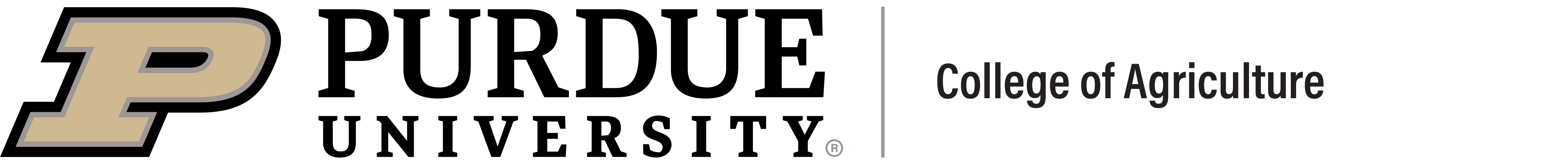Ag Purchasing Center
615 Mitch Daniels Blvd.
West Lafayette, IN 47907-2053
Room 11
Ag Purchasing staff are available for credit card checkout by appointment only.
Contact Us:
If you have general questions, please email agpurchasing@purdue.edu.
Starting May 1st, the ticketing system for Ag Purchasing has changed from Footprints to Team Dynamix (TDX). To submit a request, please use the TDX Requests link below to access the website. Additionally, when submitting a TDX request for orders or payments involving multiple accounts, GLs, or items in a single purchase, make sure to complete and attach the TDX Order Template located under REQUISITIONS/ORDERS.
TDX RequestsTDX Tips
We’ve created helpful guides to assist you with using TDX. Explore the following resources for an overview, tips for success, step-by-step instructions on filling out the template, and additional helpful materials.*Only use the template when submitting a single request for orders or payments involving multiple accounts, items, or GL codes.
PROCUREMENT/PURCHASING STANDARD OPERATING PROCEDURES
The following Standard Operating Procedures (SOPs) provide guidance for submitting purchasing, reimbursement, and payment requests. By following these SOPs, you will help streamline the process, improve efficiency, and ensure compliance with university policies.Please click on the appropriate procurement form below and send a completed copy to agpurchasing@purdue.edu using this subject line: Department Name/Customer Last Name/Vendor Name (ex: Agronomy/Johnson/Vendor).
How to Look Up Items for Amazon Orders
* Only use this form for TDX portal submissions with multiple accounts, GLs, or items in a single purchase.
PURCHASES OVER $10,000 FOR BID
Please use the request for purchase $10,000 and over link for the request for purchases $10,000 and over.
- Please use your personal information for section 1, customer contact information.
- It will be helpful to enter the type of funds being used, if known.
- This form will route to the appropriate areas to crease a WS# that is required in order to place orders that exceed $10,000.
- When the WS# is obtained from Central Procurement email (back to the initiator), please submit the full request of purchase to agpurchasing@purdue.edu that includes the purchase request form, quote, and WS#. Please use this subject line: Department Name/Customer Last Name/Vendor Name (ex: Agronomy/Johnson/Vendor).
PURCHASES OVER $10,000 WITH BID WAIVER
Complete the Special Purchase Form (formerly the waiver of competitive bid). Be sure to obtain department head and business office approval with physical signature.
- Please complete the Vendor contact information and account number(s) to charge.
- Complete the request for purchase $10,000 and over link, using your personal information for section 1, customer contact.
- It will be helpful to enter the type of funds being used, if known.
- This form will route to the appropriate areas to create a WS# that is required in order to place orders that exceed $10,000.
- When the WS# is obtained from Central Procurement email (back to the initiator), please submit the full request of purchase to agpurchasing@purdue.edu that includes the purchase request form, quote, and WS#. Please use this subject line: Department Name/Customer Last Name/Vendor Name (ex: Agronomy/Johnson/Vendor).
All purchase receipts should accompany all reimbursement requests. Provide receipts and a purchase request form for reimbursement and any questions to agpurchasing@purdue.edu. Please use this subject line: Department Name/Customer Last Name/Vendor Name/Reimbursement (ex: Agronomy/Johnson/Vendor/Reimbursement).
The required documentation for personal payments must be submitted with all payment requests. A list of required documents can be viewed at Personal Payments Information.
If a substitute W-9 is needed, please do not send it via email. We will contact you with the best method to provide this information.
All purchase receipts should accompany all reimbursement requests. Provide receipts and a purchase request form for reimbursement and any questions to agpurchasing@purdue.edu. Please use this subject line: Department Name/Customer Last Name/Vendor Name/Reimbursement (ex: Agronomy/Johnson/Vendor/Reimbursement).
If a substitute W-9 is needed, please do not send it via email. We will contact you with the best method to provide this information.
Submit invoices and a purchase request form for vendor payment to agpurchasing@purdue.edu. Please use this subject line: Department Name/Customer Last Name/Vendor Name/Invoice (ex: Agronomy/Johnson/Vendor/Invoice).
If a substitute W-9 is needed, please do not send it via email. We will contact you with the best method to provide this information.
Please visit the Shuttle and Charter Bus Services website to view the instructions to request a quote and a list of approved providers.
After service is reserved please submit a purchase request form as well as the quote and/or a detailed booking confirmation to agpurchasing@purdue.edu. Ag Purchasing will create and/or pay the invoice using information from the request form.