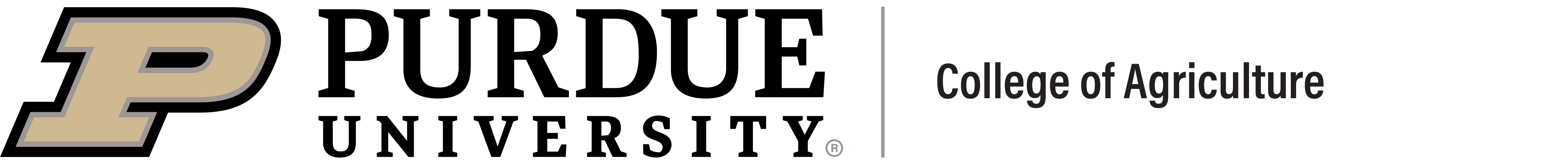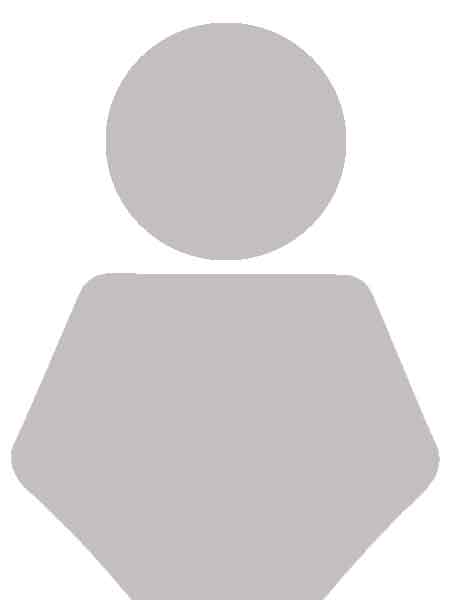Cultivating industry partnerships in agriculture: Plant breeding, Beck’s Hybrids and The Data Mine — 24 October 2025
After decades of recording detailed information about different varieties of crops, their traits and the DNA sequences they hold, plant breeders...