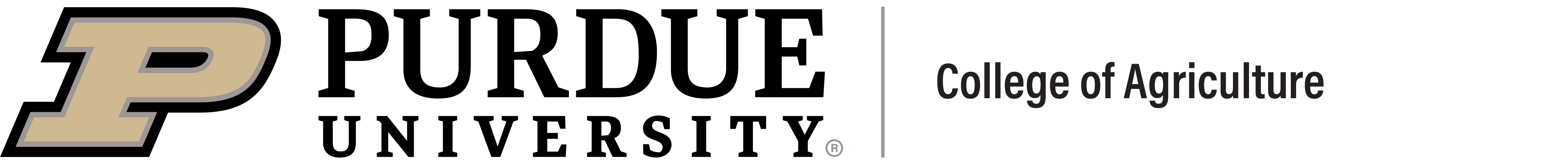Poster Printing Instruction
DOWNLOAD POSTER TEMPLATE 42"x42" HERE
PLEASE NOTE: We recommend that you give a minimum 48 hour notice before printing.
Requirements
- Poster printing is reserved for Biochemistry faculty, staff, graduate & undergrad students and must have at least one member of the BCHM faculty credited for the research along with a Purdue University/Departmental logo.
- There is a limit of one poster printed per student per session. Once your poster has been printed, we will not accept further edits/print requests.
- Standard poster size is 42" x 42" but we will allow exceptions that accommodate one side of the poster at 42" and no longer than 48". For example 42x42, 42x44, 42x46 or 42x48. Please contact main office concerning non-standard sizes. Please note: If this poster is to be used with Biochemistry poster stands, the poster must be sized 42x42
- Only PDF format will be accepted for printing
- Use white as the background for your poster. Use color sparingly to highlight areas of title and images, please use lighter colors. No colored backgrounds or color boxes behind your main title at the top.6) Plan for at least a minimum of 48 hour turn-around time (2 business days).
- Copy the pdf. onto a flashdrive and bring it to the main office (BCHM 120) to have it printed.
You may pick up the poster in BCHM 117 on the table by the printer. Office hours 8-12pm & 1-5pm
Suggestions and Hints
PLEASE NOTE: You must give a minimum 48 hour notice before printing.
Faculty who facilitate a poster session and/or events are asked to inform Kim Muldoon (41600), muldoonk@purdue.edu, with date and quantity of expected posters to be printed. This will ensure we have the proper amount of supplies to fulfill your need. When printing a poster you must provide what the poster will be used for.
To set the size of the poster in PowerPoint:
For Windows PC
- Go to the design tab and select slide size and select custom size
- Enter your width and height, Save As PDF command
For Mac
- Go to file, select Page Setup, enter dimensions
Contact: Jenny Wilson (41600) BCHM 120