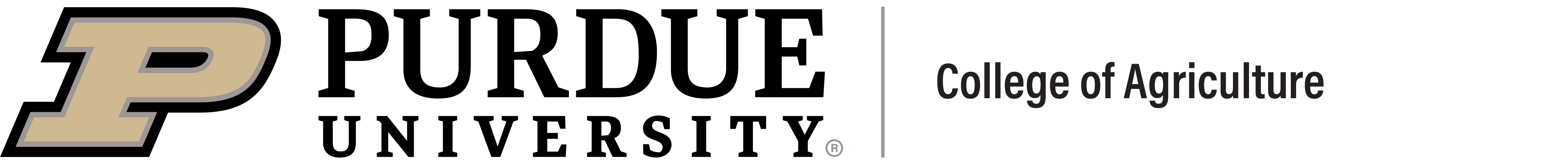Poster Guidelines
Poster Printing Guidelines
Please read through the information on this page carefully. Following these guidelines will help you create an attractive poster for your presentation that meets the requirements of the poster printer.
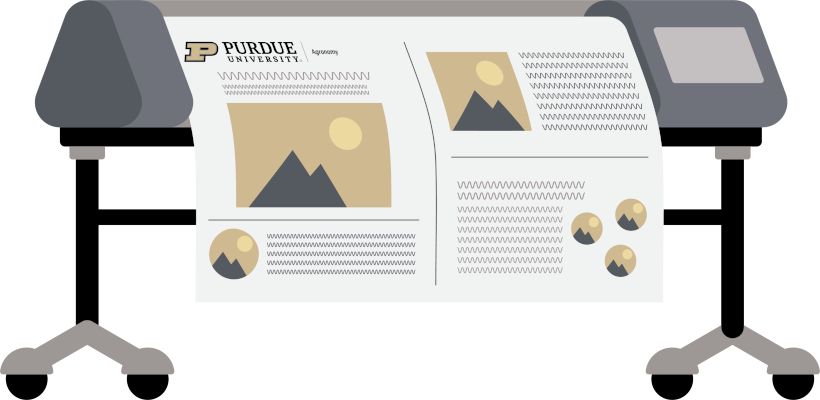
If you are creating a poster from scratch, and need help getting started, feel free to use this template. It contains some of the tips mentioned below, as well as some inspiration for arranging your information, and a color guide with all of the Purdue branded colors and hex codes.
The layout and contents of this template are designed purely to spark one's creativity, and it may be completely and entirely rearranged per your preferences. In fact, we recommend it so that your poster is unique.
When setting up your poster dimensions, the most commonly used size is 48" x 36".
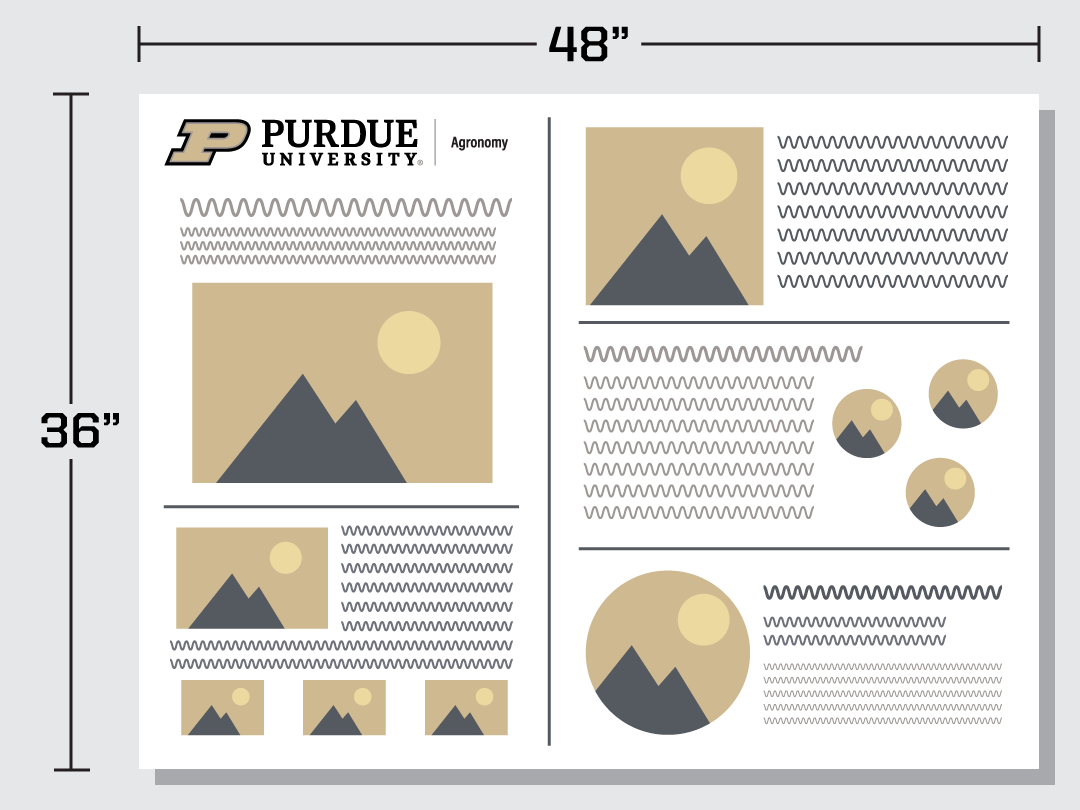
Note: For most poster sessions, the provided display boards are 48" x 36", so anything larger may hang off the edges and look unprofessional.
Posters are typically landscape, but can be portrait if you prefer.
The maximum print roll width is 42", and there is essentially infinite length - i.e. you could print something that is 42" x 100". Printing to these extremes, however, is much more difficult to handle and may result in the paper being bent or damaged as it comes out.
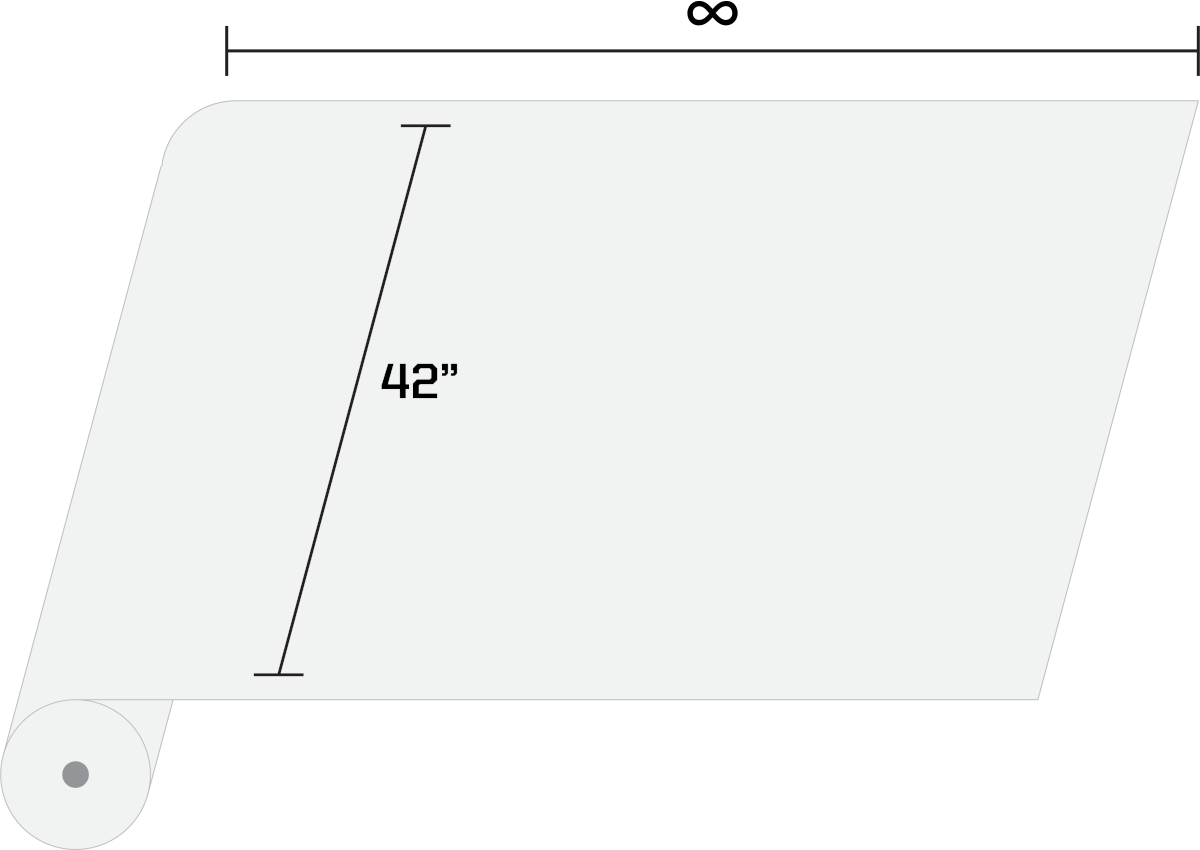
It is recommended that your font size be 24-36pt for descriptive and body text. Titles are usually at least two or three times the size of your body text - but you may use your discretion to choose what is appropriate. The most important thing is that your poster is legible when standing a few feet away.
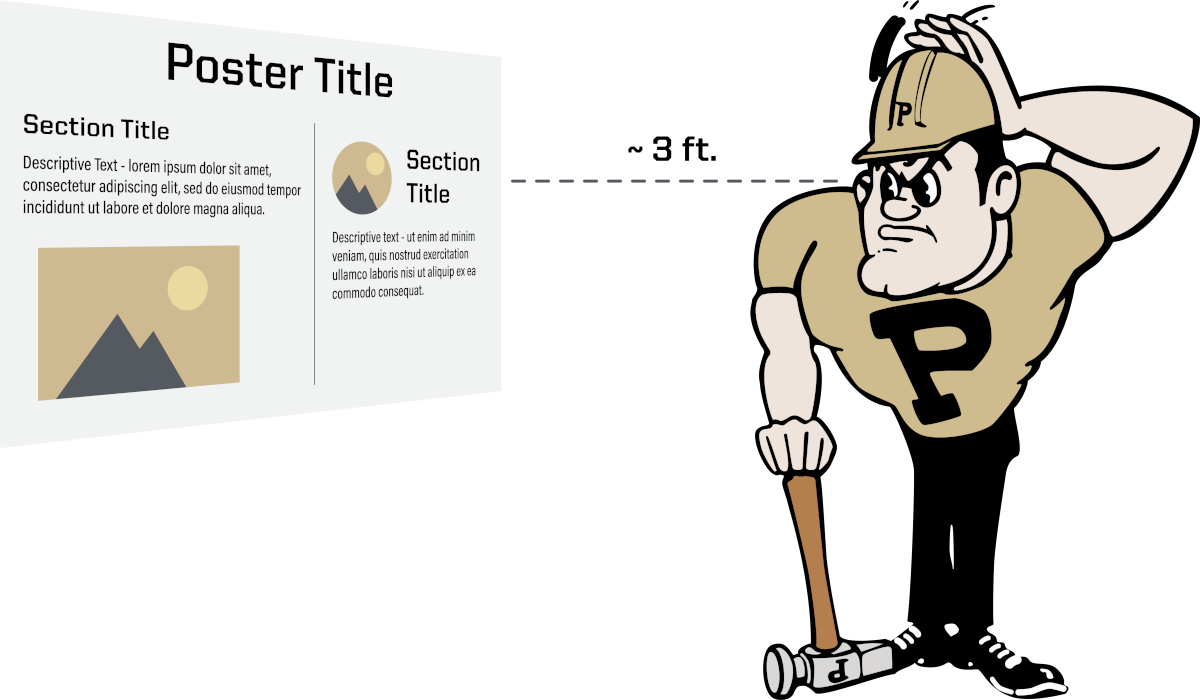
Note: A font size of 24pt is an absolute minimum, and may still be hard to read from a distance. We would highly recommend 36pt or above, unless the text is simply a source or attribution that does not need to be read to understand the purpose of the poster.
Purdue has standardized fonts that are part of the University's branding. Information on these fonts and how to obtain them can be found on Purdue Marketing & Communications' website. Using any of these fonts in your poster provides a sense of consistency with Purdue's marketing themes, but you are not required to use them (unless required by your instructor).
Good Fonts
- Easy to read, accessible
- Times New Roman, Arial, Georgia, Tahoma, Verdana, Helvetica, Calibri, Franklin Gothic
- Try to pick two complementing fonts, and stick with those - more than two can look disjointed
Bad Fonts
- Stylized, handwritten, not easy to read
- Comic Sans, Papyrus, Chiller, Viner Hand, Goudy Stout
It is important to ensure that the images you add to your poster are of a high enough resolution that - when printed on a larger format - do not become blurry or pixelated.

When selecting images to be used on your poster, follow these tips:
- dpi (dots per inch) should be 300 or above
- Be aware - this value can be skewed if the image was edited previously
- Dimensions should be close to 2000 pixels in at least one direction (width or height)
- Agronomy website banners are typically 1800 px wide, for example
- Visually guage the image - if it looks blurry or pixelated on your computer screen, it will likely look the same when printed on your poster
- In your chosen poster-making software, zoom in to 100% for an accurately scaled representation of your images and graphics
These tips apply to all image types - not just photos - including vector graphics, logos, and charts/graphs from your research.
Regarding logos, please remember to maintain the aspect ratio of any logos you add to your poster. Consider the following examples:
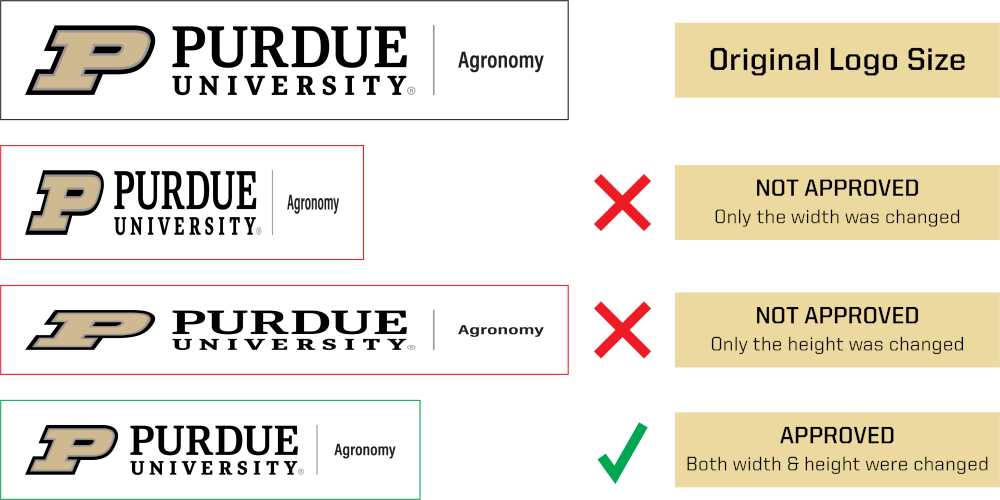
If you have followed the guidelines above and are ready to print your poster, please follow these steps:
- Save your poster as a PDF - this is the only file type accepted for printing.
Note: If you have modified the size of your poster per the recommendation in the Dimensions section above, please let us know, or edit the dimensions of your PDF after saving. - Email your poster file to agryadmin@purdue.edu
OR
Transfer your poster file to a flash drive, and bring it to the Agronomy main office (LILY 2452) - Wait for your poster to be printed, or come back later to pick it up.
If there is no queue, posters only take about 5 minutes to print. On some days, multiple print requests will be coming in, so a later pick-up may be necessary.
Please keep your deadlines in mind when preparing to print a poster. We ask that you request a poster to be printed at least 24 hours in advance. This helps us ensure that we are able to print it in time for your presentation - just in case there is a larger print queue at the time of your request, or if we are experiencing any other delays to printing.
NOTE: If a reprint is needed due to an error you made in your poster, you will be placed at the end of the pending print queue. If additional prints are requested beyond the first reprint, an additional charge will be incurred.