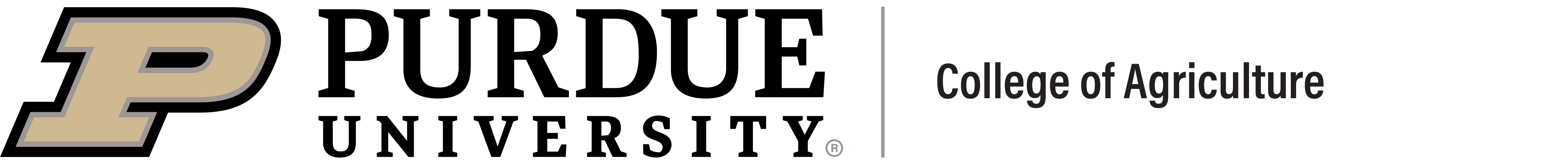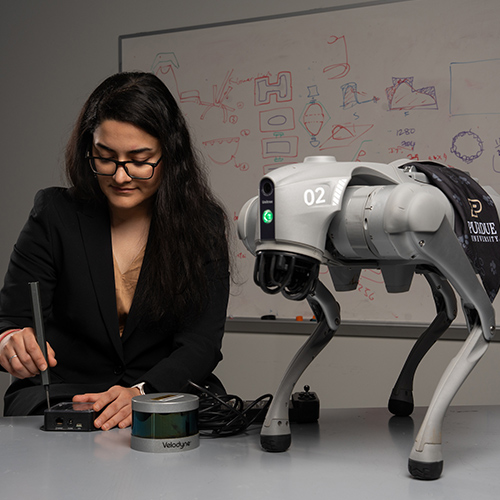Digital Records for FSMA: Free Toolkit
The Food Safety Modernization Act (FSMA) necessitates some improved records of monitoring, cleaning, training, and inspections around your farm and firm. Likely you have already learned and applied valuable information from Safe Produce IN.
![]() As a complement to that information, a “toolkit” was assembled so you can obtain and keep these records digitally in a simple manner. This “toolkit” is based on Airtable, which is a cloud database platform that offers free services plus additional features for a fee. We believe it will be a rare instance for FSMA records to require the paid level of service.
As a complement to that information, a “toolkit” was assembled so you can obtain and keep these records digitally in a simple manner. This “toolkit” is based on Airtable, which is a cloud database platform that offers free services plus additional features for a fee. We believe it will be a rare instance for FSMA records to require the paid level of service.
Don’t let “database” scare you … these are just lists, essentially.
Since many are new to AirTable and may be also new to the FSMA records, we have generated a series of six short (whew!) videos that walk you step-by-step through the process of getting the templates, customizing them to your own needs, and getting your reports downloaded to your own computer. We encourage you to watch part 1 which demonstrates the simple forms (like the one illustrated here) and illustrates the types of records you will have. You will see that the reporting can readily be done on a smart phone (or computer) literally in seconds. If that seems applicable to you, and we believe you will find this to be true, parts 2-6 explain all you need to know to have streamlined, digital, and private yet sharable records.
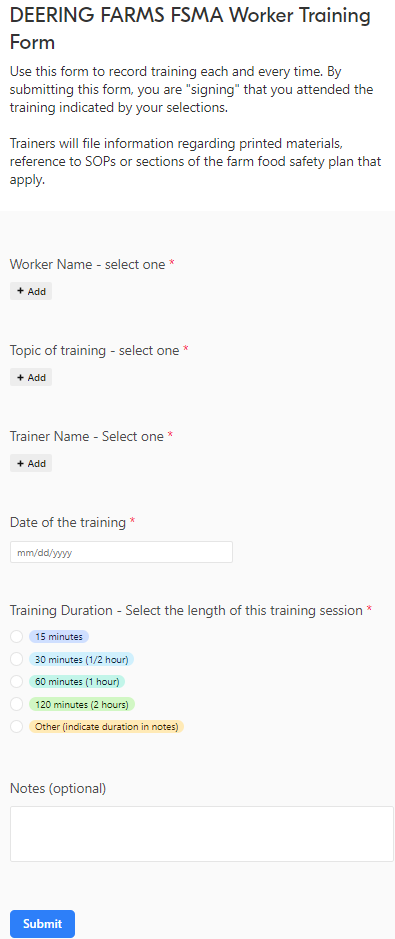
You’ll want to watch these training sessions in the proper order the first time for them to make the most sense. You may want to refer back to particular section as you duplicate and deploy these templates for your operation. Be aware that this set of 6 videos will not cover all features of Airtable, but will cover all you need to know to take the FSMA Digital Records toolkit we have assembled and customize it for your operation.
Part 1: Brief demonstration of Airtable forms and results (8:55) | https://youtu.be/_Mk3R9ZjAc8
Part 2: Copying templates and controlling access (6:51) | https://youtu.be/afxgM1lpZO8
Part 3: Explanation of some Airtable features built into the templates (6:46) | https://youtu.be/VRbBJ_NvyPo
Part 4: Customize your lists (5:59) | https://youtu.be/cAEkfyGLo54
Part 5: Share your forms (7:33) | https://youtu.be/Q8cg9SjQCUY
Part 6: Export your reports (7:24) | https://youtu.be/v7IX7zETB0A
And finally … here is the link to the templates themselves. After viewing those orientation/training videos, you should be able to duplicate and deploy these for your operation.
FSMA Digital Records via Airtable
As suggested above, for more information, we encourage you to also see safeproducein.com.